Mobile NewsForge runs a story on Matthew Allum, the developer of Matchbox Window Manager, whose project caught the attention of Nokia and made it into the Nokia 770 Internet tablet. According to the article, the Opened Hand company that Matthew founded is currently working on Matchbox that’s integrated into Maemo and Nokia 770. They list quite a few services on their Web site, even though the NewsForge article seems to imply that involvement with Nokia is the only business deal that Opened Hand currently has.
Looks like Nokia was quite secretive about the device development:
Allum didn’t know exactly what Nokia’s plans for Matchbox were until recently. “In the last year, it became apparent that they were going to make something rather than just pooling ideas,” Allum says. The relationship between Nokia and Allum extends beyond his work on the window manager. “It got to the point where I could suggest new modules and they’d say, ‘go for it.’” Nokia has provided enough work to OpenedHand that it now employs four full-time developers, and it is hiring more. Allum is glad for the opportunity to talk about the project, which has been veiled in secrecy for the two and a half years he’s been working on it with Nokia in Helsinki. “I’m under a whole lot of NDAs,” he says. These days, Allum is tweaking and optimizing Matchbox, though “it got to the point where it was what they needed.” He is working on more upcoming projects with Nokia, but isn’t at liberty to elaborate on what those are.
Maemo Live CD is available from Mattias Schlenker. Get it here.
Important note from Mattias:
I somehow messed up the startup-script, so you have to quit the xterm inside Xnest with CTRL+D and restart maemo GUI. This will be fixed in the next iteration.
Mattias Schlenker is working on Live CD for Maemo developers:
It is the first iteration of our Maemo-Scratchbox-Live-CD. The CD is based on Benix which is based on Kanotix which is based on Knoppix which is based on Debian. Since Benix just uses 200MB, our Live-CD currently is about 600MB, including Scratchbox for x86 and ARM.
This leaves about 100MB to be filled with additional maemo-apps as well as with tools for supporting the development (maybe an editor that is not “vi” would make sense…).
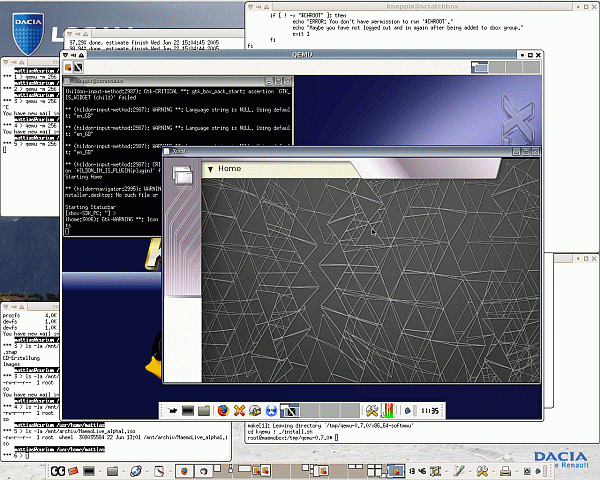
J. Manrique Lopez de la Fuente posted some advice for GUI developers in maemo-developers regarding the perceived slowness of Nokia 770.
- Wherever possible, use multi-threading to push latency into the background.
- Latency can often be hidden from users through multi-tasking techniques, letting them continue with their work while transmission and computation take place in the background.
- Reduce the user’s experience of latency.
- Acknowledge all button clicks by visual or aural feedback within 50 milliseconds.
- Display an hourglass for any action that will take from 1/2 to 2 seconds.
- Animate the hourglass so they know the system hasn’t died.
- Display a message indicating the potential length of the wait for any action that will take longer than 2 seconds.
- Communicate the actual length through an animated progress indicator.
- Offer engaging text messages to users informed and entertained while they are waiting for long processes, such as server saves, to be completed.
- Make the client system beep and give a large visual indication upon return from lengthy (>10 seconds) processes, so that users know when to return to using the system.
- Trap multiple clicks of the same button or object. Because the Internet is slow, people tend to press the same button repeatedly, causing things to be even slower.
Ruda Moura made an announcement on the development list about Python for Maemo release. See the alpha here.
This release has big performance problems and should be fixed soon (work in progress).
Seems like a popular question, and it’s somewhat hidden in the Maemo.org Web site, so here’s the official way to get involved in Nokia 770 developer device program:
Maemo.org is launching a Developer Device Program to provide open source developers with Nokia 770 Internet Tablets at a discount. Maemo.org will be providing 500 devices at a price of 99 euros/device to qualified open source developers. To apply for a developer device send an email to providing a short description of your involvement with open source. Eligible developers will be provided a discount code to be used at the Nokia 770 web shop.
For device availability please check the following link: http://www.nokia.com/nokia/0,,75114,00.html
Matt Croydon got SDLQuake to run on Maemo under x86. Screenshot available.
Check out the screenshots for Atari800 and C64 emulators running on Maemo. The question on whether the emulators will run on the actual hardware is still valid, however:
Frodo chewed through almost all of the CPU on my Athlon XP 2500+, so getting that to run on the actual device might be a bit iffy.
In maemo-developers Karoliina Salminen provided an excellent overview of developing for Nokia 770 on Ubuntu.
I am too using Ubuntu (Breezy) and I have installed the Scratchbox packages using the debian source from scratchbox.org. Works fine.
I would like to recommend everyone starting installing maemo by going to www.scratchbox.org, picking version 1.0 or later (I am using 1.0.1), reading the installation instructions from there and put the debian sources to /etc/apt/sources.list . Then just start Synaptic, select the scratchbox packages (you can search with keyword scratchbox). Do not install the uclibc packages, just the glibc toolchains. I have the following packages installed:
- scratchbox-core 1.0.1
- scratchbox-devkit-debian 1.0.1
- scratchbox-devkit-doctools 1.0.1
- scratchbox-libs 1.0.1
- scratchbox-toolchain-arm-gcc3.3-glibc2.3 1.0.1
- scratchbox-toolchain-i686-gcc3.3-glibc2.3 1.0.1
After installing these packages with e.g. apt-get install or by clicking them in Synaptic, starting scratchbox is done by going to directory /scratchbox and executing the login script found in that directory, in other words:
cd /scratchbox
./login
However, prior to that, you need to add your user to the scratchbox users. That is done with command
scratchbox/sbin/sbox_adduser username
Please find more documentation from the http://www.scratchbox.org.
Then you can do a target. Apparently when you are not having the device (yet) unlike we have here, you need to create a i386/i686 target. sb-menu command starts the scratchbox configuration program. You can also create a arm target and use qemu in that. However, you can not propably run the whole maemo platform with the qemu, but all arm compilation etc. works fine and you can run some gtk programs without the maemo framework through the qemu propably without problems as long as you have built-in libosso etc. dependencies.
After doing all this, you can untar the rootstrap inside the scratchbox.
The user configuration issue I had and Asko propably mentioned below was that sometimes you had to copy from your /etc/passwd file your user’s line to the /etc/passwd file inside the scratchbox, to enable e.g. ssh and scp to work inside the scratchbox.
It might be useful to create a symbolic link from your home directory to /scratchbox/users/username/home/username to avoid typing long things when copying stuff etc. Also when using a text editor with graphical UI that is being run outside the scratchbox (e.g. GEdit, Kate, KDevelop, XEmacs etc.), this can make life easier when you can go directly through your home directory to the scratchbox home directory, at least that is what I have used to do unless I edit something little quickly inside the scratchbox.
There is some not so useful stuff regarding maemo-platform found in the Scratchbox documentation as it is for the devices that were available prior the 770 was announced. However, just pick the applying parts (e.g. do not download the rootstrap from scratchbox.org since that is not what you want, you want the maemo rootstrap instead etc.).